TextAdventure UI for RPG Maker MZ (en/de)
A downloadable plugin
TextAdventure UI
for RPG Maker MZ
Bring true Point & Type gameplay to your RPG!
Transform your RPG Maker MZ project into a living, breathing text adventure — without any engine hacks or script edits. Players can type natural commands like
“go to market”, “inspect chest”, “talk to guard”, or “use key” and your game instantly reacts through standard RPG Maker events and self-switches.
What is TextAdventure UI?
TextAdventure UI is a plugin that adds a powerful text-command interface to your game. It brings back the charm of classic text adventures while keeping the accessibility of modern RPG design.
You’ll get:
-
A fully functional input bar and known-objects list directly in-game
-
Smart text parsing with aliases and synonyms
-
Automatic discovery system that reveals nearby events
-
Optional sound effect when discovering something new
-
Flexible plugin commands for total control
-
100 % non-invasive: no core edits, no compatibility issues
Updates
1.1
Now has the ability to use items with a dedicated USE command. Thus you can combine inventory items. A guide has been added.
See demo Videos
How It Works (in 60 seconds)
1️⃣ Activate the plugin in your RPG Maker MZ project.
2️⃣ Name your events according to a simple pattern:
Closet {Aliases: Wardrobe, Cabinet} [Known] [TA]
-
Display name: before brackets
-
Aliases:
{Aliases: ...}or{Aliasse: ...} -
Known flag:
[Known]or[Bekannt] -
Tagging:
[TA]to include,[NoTA]to ignore
3️⃣ Play your game — players can now type:
-
go to house,walk to market -
talk to merchant,speak guard -
inspect closet,look chest -
take key,use door,open chest -
inventory
Deep Integration, Simple Logic
- Discovered objects are automatically added to the known lis
- Hidden objects remain invisible until explicitly revealed
- New discoveries can trigger a sound effect
Plugin Commands
- Reveal all relevant events on the current map
- Reveal a specific event by name or alias
- Hide a specific event
- Change discovery radius during play
- Toggle UI (perfect for cutscenes)
Plugin Parameters
- How far discovery extends (0–10)
- Sound effect when discovering
- Keep known-objects list visible
- Enable modern HTML-based input field
- Filter events by tag
- Text-only control, disable player movement
- Remove movement highlight
Self-switch integration (plug-and-play)
Make any text command trigger in-game consequences without custom scripts. The plugin automatically flips per-event self switches when the player performs an action on an event:
- A — Examine/look
- B — Take
- C — Talk
- D — Use/open
How it works
- The player types a command (e.g., “look lamp”, “take key”, “talk guard”, “use door”).
- The character auto-walks to the target event.
- On arrival, the corresponding self switch (A/B/C/D) is set on that event.
- Your event pages react as usual via standard self-switch conditions.
Why it’s powerful
- No notetags or coding required for reactions: just standard event pages.
- Works regardless of event priority; actions are triggered reliably at the destination.
- Keeps your logic tidy: one page for “before”, one for “after” an interaction.
Example setups
- Self Switch A ON (Examine): show a detailed description once the player has inspected an object.
- Self Switch B ON (Take): remove the item from the map and add it to inventory.
- Self Switch C ON (Talk): branch dialogues after the first conversation.
- Self Switch D ON (Use): unlock/open something or trigger a mechanism.
Designer-friendly
- Fully compatible with RPG Maker’s native self switches.
- Per-event, persistent, save/load-friendly.
- Pair with aliases and “known” discovery to control when targets become interactable.
Compatibility
-
Built for RPG Maker MZ
-
Does not modify core scripts → high compatibility with other plugins
Support
Questions or feature requests? Reach out via the itch.io comments section or directly through the contact form on the plugin page. Your feedback helps shape future updates!
Purchase
In order to download this plugin you must purchase it at or above the minimum price of $14 USD. You will get access to the following files:

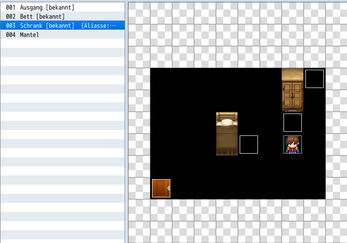
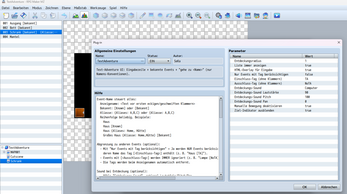


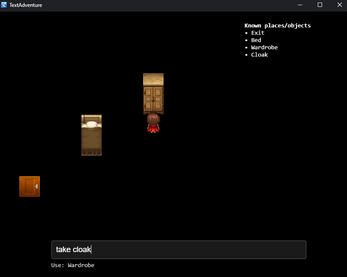
Leave a comment
Log in with itch.io to leave a comment.